From Google Maps to 3D Map in Photoshop - 3D Map Generator - Atlas
This tutorial shows how to create real 3D maps from almost every place of the world with Photoshop, Google Maps and the 3D Map Generator - Atlas.
Get it now: https://bit.ly/2w2ZrfA
More info: https://www.3d-map-generator.com
0:25 Austria - Basic example
5:20 Mount Bromo - Retouch map and texture
10:45 Desert Aire - Resize heightmap
16:00 Howqua Inlet - Fix heightmap errors
Important: Copy the map view URL, not the satelite URL!
__
Note: Google Maps has changed the "3D off" feature. Now turn off Globe, above the traffic setting to get a 2D satellite map (texture).
---
Note: All suggested heightmap services are not part of the 3D Map Generator – Terrain. They are just options for getting a grayscale heightmap. There is no guarantee of availability or functionality.
---
Take a Screenshot MAC:
http://www.wikihow.com/Take-a-....Screenshot-With-a-Ma
Take a Screenshot PC:
http://www.wikihow.com/Take-a-....Screenshot-in-Micros
-
categoría





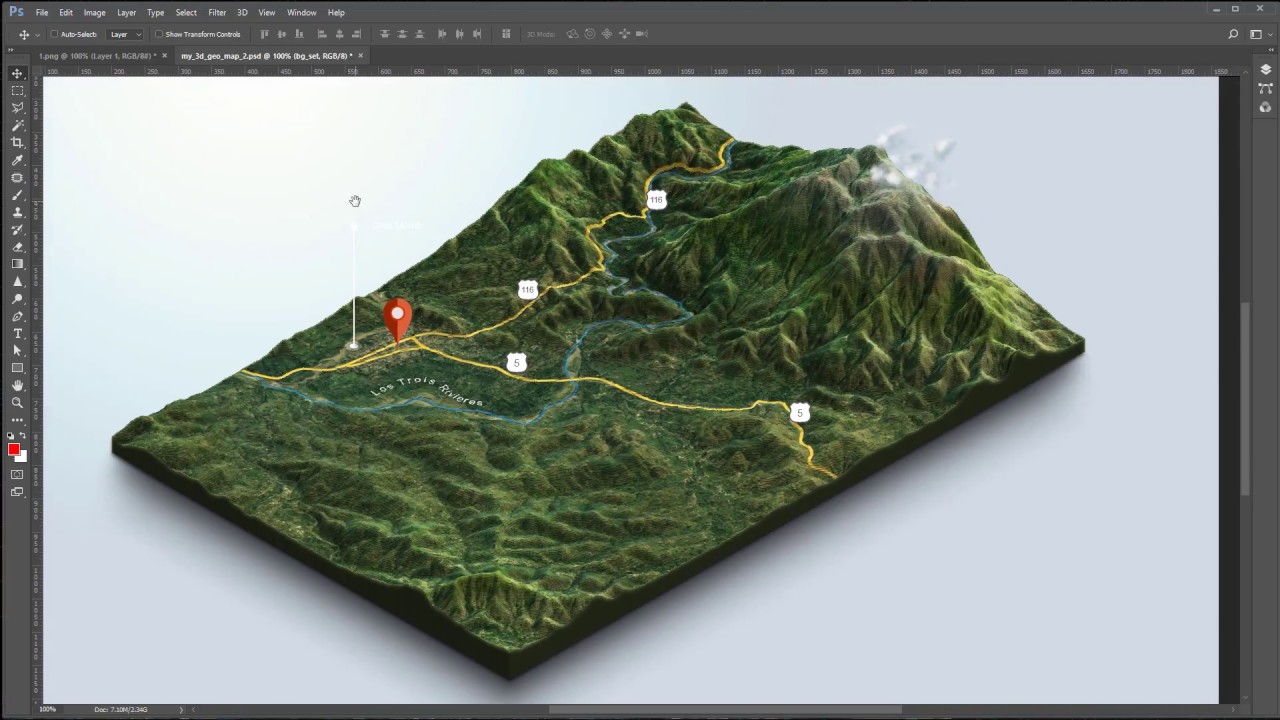
No se encontraron comentarios